
|
Description
|
Glossary Converter
| |
|
This is a tool to help translators make use of terminology in Trados Studio. It converts between
Excel spreadsheets (or some other glossary formats) and MultiTerm termbases (as required in Trados Studio) with a minimum of effort.
|

|
|
|
Glossary Plugin
| |
|
This is a Trados Studio Plugin that makes it easier to add terminology to projects.
You can either add a new, empty termbase, or import existing terminology files. It's also
possible to export project termbases with a click. The plugin requires Glossary Converter for
part of its functionality.
|
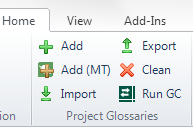
|
|
Help and Support
|
Contact
| |
|
You can read the online help of Glossary Converter
and Glossary Plugin
for details.
You can also download a Spanish help file,
courtesy of Cabe Rodríguez Martínez and Aina Santandreu Genovart.
For bug reports or feature requests, contact glossary@cerebus.de. German and English mails welcome.
This is a hobby project, so I can not guarantee if and when I can
react to inquiries.
|
Downloads
 Glossary Converter 6.4.9138 Glossary Converter 6.4.9138
|
Download here:
|
|
Glossary Converter is free, but donations to the developer to encourage further maintenance and improvements are always welcome. Spare change, mate?
|

|
 Glossary Plugin Glossary Plugin
|
Download here:
|
Changes
|
Version 6.4.9138 (parts of it briefly available as 6.4.9109/6.4.9110)
| |
- Quick select mode for output format: try Ctrl-Alt-O or Ctrl+Click on the "out" tile
- Custom sort order for fields/languages
- Language selection dialog shows tooltip for truncated languages
- When running in command line mode, fewer dialogs are displayed, and performance improves a little.
- General streamlining saves a Megabyte of disk space and a few milliseconds of loading time. Not much left to optimise :-)
- Fix: Crash with several languages when importing in Trados Studio. Reported for Bosnian, Hungarian, and Nynorsk (Norway). Probably some others failed, too.
- Fix: If the start up coordinates of the main window were invalid, e.g. when changing between different screen setups, the converter would be "displayed" outside the screen and be invisible.
- Fix: When using "group & hide fields", ungrouping was expanding to the left of the group, not the right. This affected MS Excel, Libre Office was OK
- Fix: Errors in hyperlink detection when converting to sdltb
- Fix: Conversion BeGlobalEts -> Multiterm crashed (no a very common operation, I guess :-)
- Fix: Selection for bilingual format listed unavailable target languages
|
|
Older versions
| |
|
New releases always carry a risk of introducing errors. In case of problems, here are a well tested previous versions.
|
|
5.1 sometimes works when later versions throw the "MultiTerm not found" error
Version History
|
 Repair MultiTerm Repair MultiTerm
|
This tool repairs some cases of the "Cannot detect MultiTerm" errors, for 2017 and 2019 releases only.
Download here:
|
|
|


