Group and Hide Fields
The main screen shots are from Libre Office. See end of the page for differences in MS Excel
If you look at terminology in a spreadsheet, there can be a lot of scrolling left and right. especially if you have many languages. This option bundled fields in groups an hides these groups.
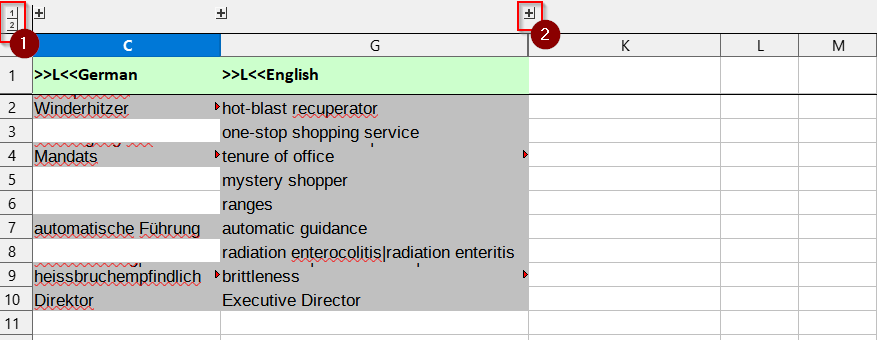
In that state, you can use the buttons marked (1) to expand/hide all fields, and the buttons marked (2) for individual groups:

MS Excel
Excel handles groups a little different, and I just can't fully align them. :-( It's not too bad, though. You just lose the option to expand only entry level fields. This is what a simple term looks like in Excel when collapsed:
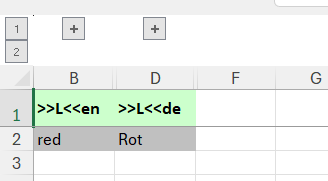
You'll notice that column A is hidden, indicating an entry level field, but there is no expand button before column B.
To view entry level fields, click the [2] button to expand all fields.
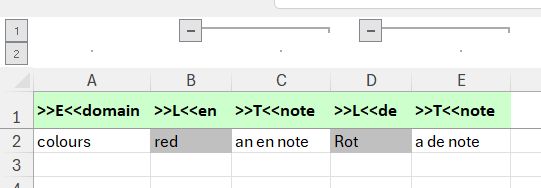
Created with the Personal Edition of HelpNDoc: Easily create PDF Help documents