General
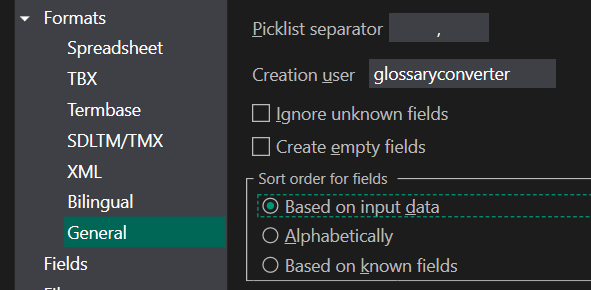
These options affect more than one format.
- Picklist Separator: If you choose multiple values for a picklist, they will be separated by this value. This applies to all formats except MultiTerm sdltb and xdt/xml, where the internal separator must be | (the pipe symbol). Glossary Converter handles the conversion between the formats automatically, so feel free to choose any character(s), termbases will still be created properly. For the possible formats of separators, see here.
- Creation User: If you convert to a format that supports history data, and the source has no data, a default user is generated. By default, it's glossaryconverter; use this field to define a different name.. In an SDLTB termbases it's shown when viewing in Full layout
- Ignore Unknown Fields: if an input file contains a field that is not already defined in the Converter settings, it is ignored. Helps to maintain clean glossaries, without customer fields you're not interested in.
- Create Empty Fields: By default, if a spreadsheet cell is empty, no field is created in the output. If you set this to true, all fields are created, even those with an empty value. This particularly applies to sdltb, mtf and tbx.
- Sort Order: Determines the order in which fields are created in the output data. You can define your own custom order by choosing the known fields option and then modify the field order in the Field Settings dialog.
Created with the Personal Edition of HelpNDoc: Free CHM Help documentation generator