Multiple Fields for One Term
Sometimes you may have more than one instance of a field, for example multiple comments for one term. They are all added to the field value in your spreadsheet, separated by a special delimiter. By default, it's the tilde ~
, but you can configure it in the Spreadsheet settings.
Note: the default was ‖ (sort of a double pipe symbol) for a while, but it turned out to be awkward to use, so I replaced it with something present on many keyboards.
Example: you have 2 synonyms, and each of them has 2 Note fields.
|
English |
Note |
|
term1 | synonym |
note 1-a ~ note 1-b | note 2-a ~ note 2-b |
You can choose how to handle by setting the Multi-Field mode in the Spreadsheet Settings. Depending on the mode, our little example creates the following termbase formats:
First Only
This might come handy if you create output formats that can't handle multiple fields.
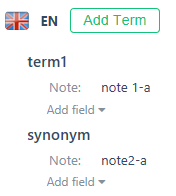
Multiple Fields
Probably the best way to handle multiple fields, if your target format supports it
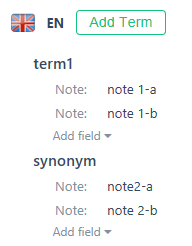
Merge into one
If you know for sure you won't or can't use multiple fields, this preserves all the values and is quite readable. Attention: this can not be reversed. Once you merged values, they won't be split again.
Also note that the merged terms are separated by the picklist separator.
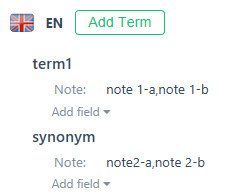
Multiple Terms
This is only relevant for a niche case, see multiple copies of a term
Created with the Personal Edition of HelpNDoc: News and information about help authoring tools and software